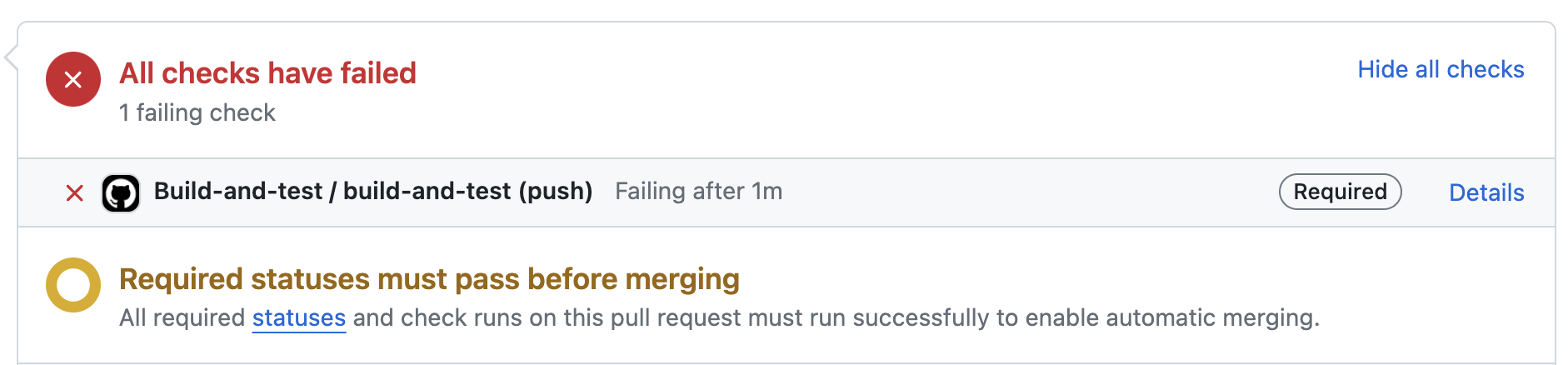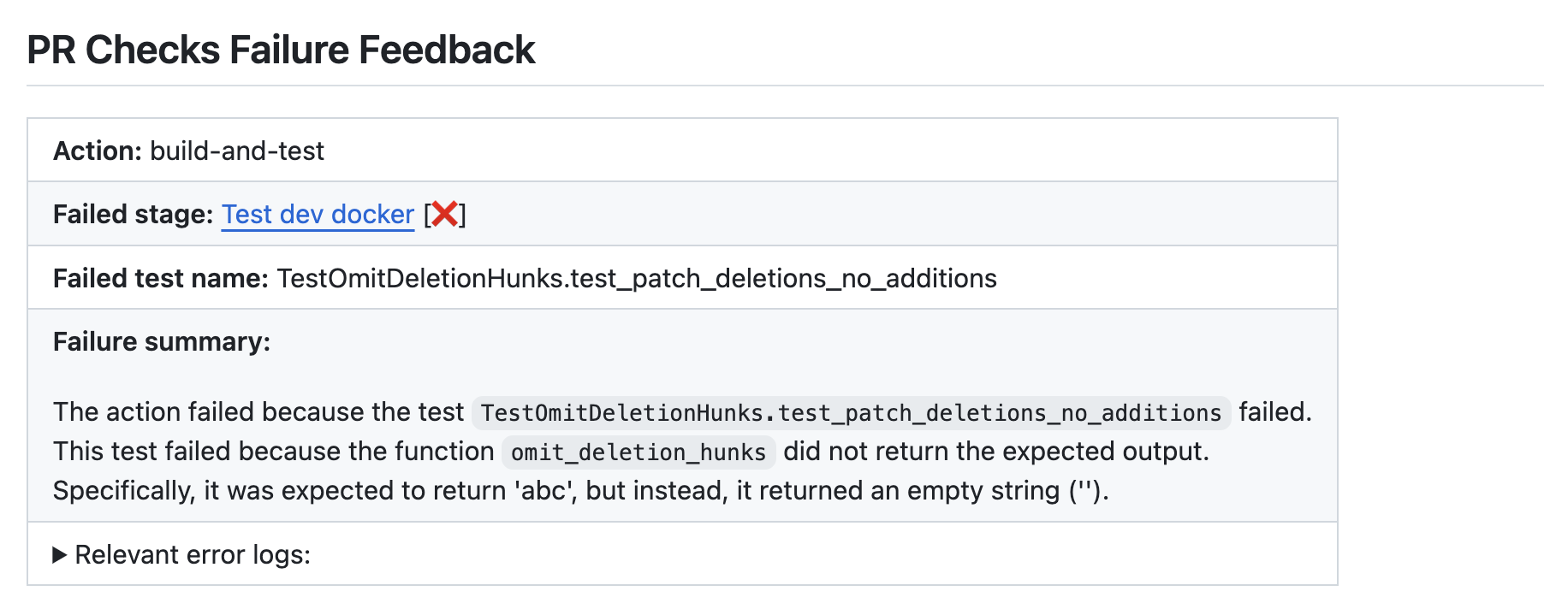💎 CI Feedback
Overview¶
The CI feedback tool (/checks) automatically triggers when a PR has a failed check.
The tool analyzes the failed checks and provides several feedbacks:
- Failed stage
- Failed test name
- Failure summary
- Relevant error logs
Example usage¶
In addition to being automatically triggered, the tool can also be invoked manually by commenting on a PR:
where {repo_name} is the name of the repository, {run_number} is the run number of the failed check, and {job_number} is the job number of the failed check.
Disabling the tool from running automatically¶
If you wish to disable the tool from running automatically, you can do so by adding the following configuration to the configuration file:
Configuration options¶
enable_auto_checks_feedback- if set to true, the tool will automatically provide feedback when a check is failed. Default is true.excluded_checks_list- a list of checks to exclude from the feedback, for example: ["check1", "check2"]. Default is an empty list.persistent_comment- if set to true, the tool will overwrite a previous checks comment with the new feedback. Default is true.enable_help_text=true- if set to true, the tool will provide a help message when a user comments "/checks" on a PR. Default is true.final_update_message- ifpersistent_commentis true and updating a previous checks message, the tool will also create a new message: "Persistent checks updated to latest commit". Default is true.